Shift Management - Overview
The Shift Management  screen, allows Community staff with service management rights to set, view and edit the shift schedule of the Community Team.
screen, allows Community staff with service management rights to set, view and edit the shift schedule of the Community Team.
This includes:
- Adding shifts. See Adding Shifts.
- Deleting shifts. See Deleting Shifts.
- Editing shifts. See Editing Shifts
- Recording Absence. See Recording Absence
- Viewing past/ future shifts. See Navigating to Past and Future Dates .
To quickly add and edit shifts through the Shift Management and the Master Rota screens, you must set up the shifts that are to be used by the Community team in the Shifts Setup screen. See Setting Up Shifts.
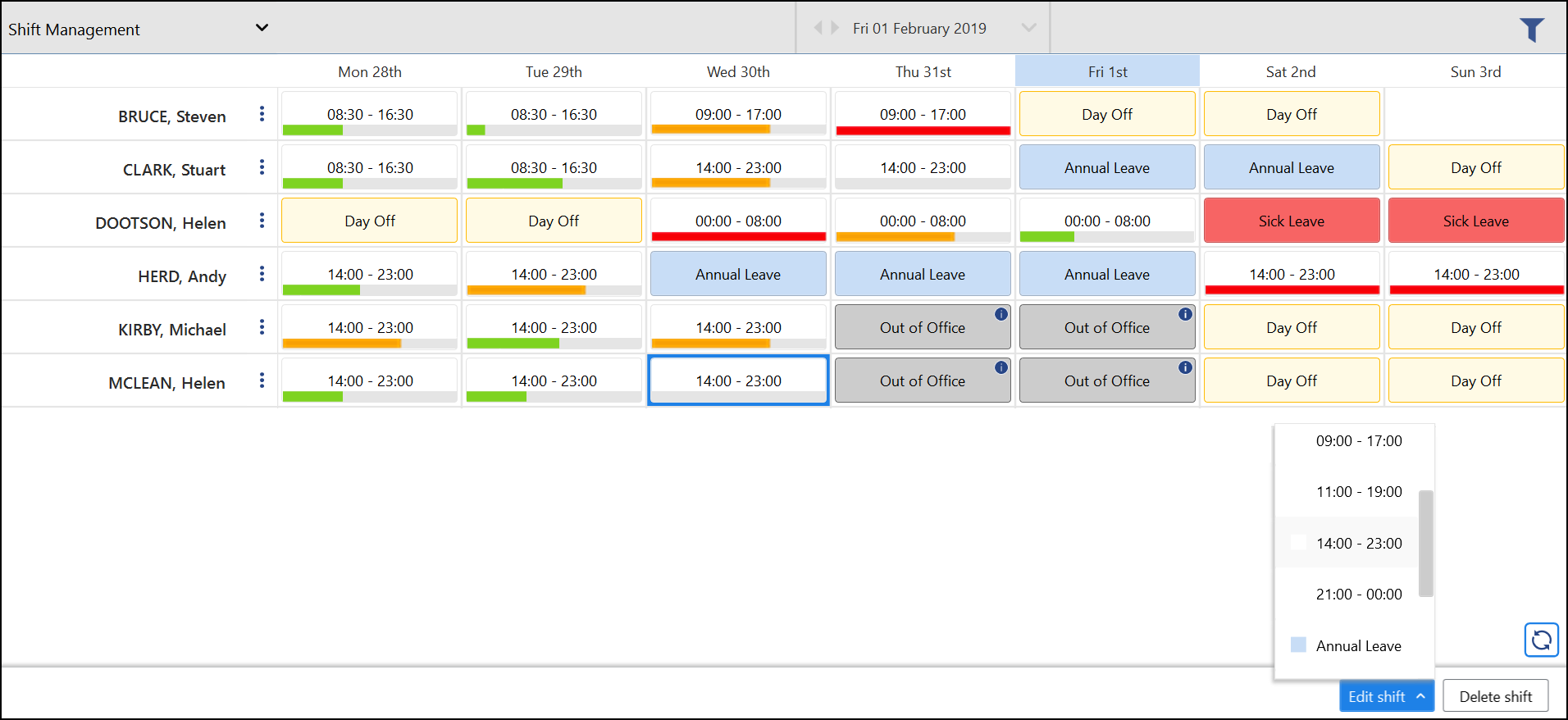
Note - You must be set up as a Community service manager within Vision 360 to manage shifts within Community.
Note - If your Community team follow a predictable and regular work schedule, for greater ease, it is recommended that you use the Master Rota feature within Community to set up their shift cycle, see Master Rota - Overview